Microsoft Edge, the popular web browser developed by Microsoft, offers several AI-powered features, including the AI chat assistant Copilot, that enhance the browsing experience for users. These features utilize artificial intelligence algorithms to provide improved performance, security, productivity, and convenience.
As of this writing, not all popular browsers have integrated AI feature. Microsoft aims to beat its browser competitors by bringing new AI features, like the Copilot, image editing, image zoom, smart screen, immersive reader, etc.
Table of Contents
Copilot Integration
You can ask Copilot to get more details about anything that you see on the webpage. You can also highlight text on the page and ask about it in the Copilot, which is similar to the Circle to Search feature on Android phones.
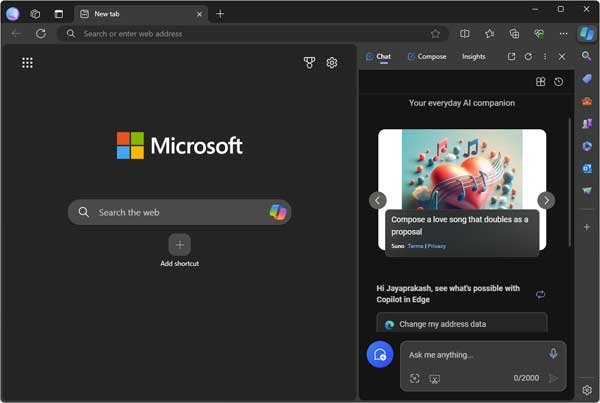
Immersive Reader
Microsoft Edge also incorporates an AI-powered feature called Immersive Reader. This feature uses natural language processing and machine learning to enhance reading experiences. Immersive Reader can remove distractions, adjust text size and spacing, and even read aloud the content, making it easier for users to focus on the text and comprehend it.
Writing Assistant
Writing Assistant is another AI features in the Edge browser. The AI can assist you with your writing work. It can help with spelling, grammar, synonym suggestions and even rewrite the content.
Image Editing and Image Generation
The AI assistant powered by OpenAI’s DALL-E, Microsoft Edge browser helps you generate images and edit images shown any webpage. The built-in Image Creator from Designer helps you generate images right from Edge browser.
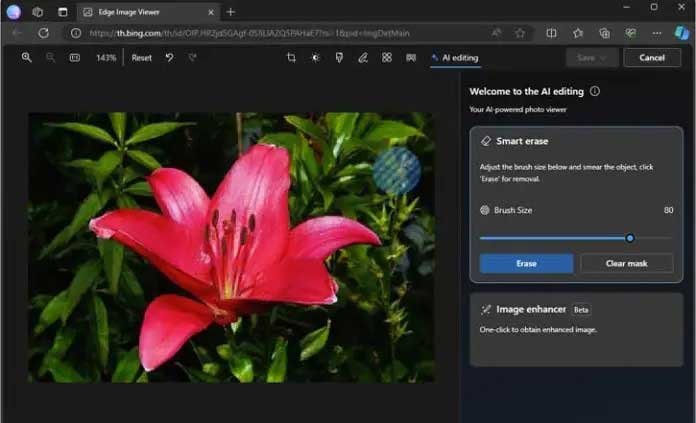
Image Zooming
Microsoft Edge brings the ability to zoom images without downloading to your computer. The “Magnify image” feature improves how you zoom images in the browser. Right-click on any image and select the “Magnify image” option from the context menu to zoom the image to get fine details of it.
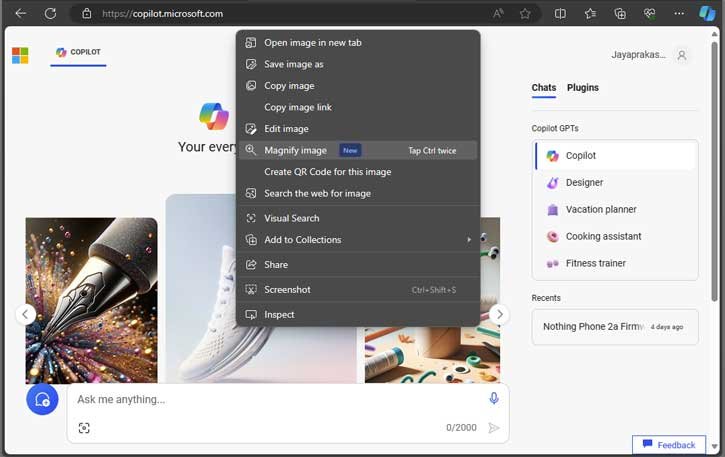
Read Aloud
The Read Aloud feature available in the Edge browser for desktop and smartphones helps you read articles, incliding PDF documents in the browser. In the browser, you can choose the language and speed of the speech and it also works offline. All you need to do is click on the read-aloud icon near the bookmark icon.
Video Highlights
Video highlighting is another great AI features of Edge browser. When you are watching a video, you can ask the Copilot to give you a summary of the video. You can ask for key points discussed in the video to read them quickly if you don’t have the time.
Auto Tab Grouping
If you open several tabs and then finds it hard to spot a specific tab, the Grouping tabs feature helps you solve the inconvenience. With auto-tab grouping AI feature, you can easily group tabs in a few clicks. This can be done by launching Copilot and then giving the prompt ‘Group my tabs’ and then clicking on Group tabs.
Conclusion
In conclusion, Microsoft Edge offers a range of AI features that leverage machine learning and natural language processing to provide enhanced security, privacy, productivity, and convenience for users. These features, such as SmartScreen, Tracking Prevention, and Immersive Reader, make browsing safer, more personalized, and more accessible.
