You can keep track of your friends and family members using the Find My Device feature on Android. Just as you can locate lost smartphones, Bluetooth trackers, and other Fast Pair accessories remotely, you can also track people using this feature. Recently, Google enhanced the app by introducing a new feature called “People” that enables users to track their friends and family members, of course, with their consent.
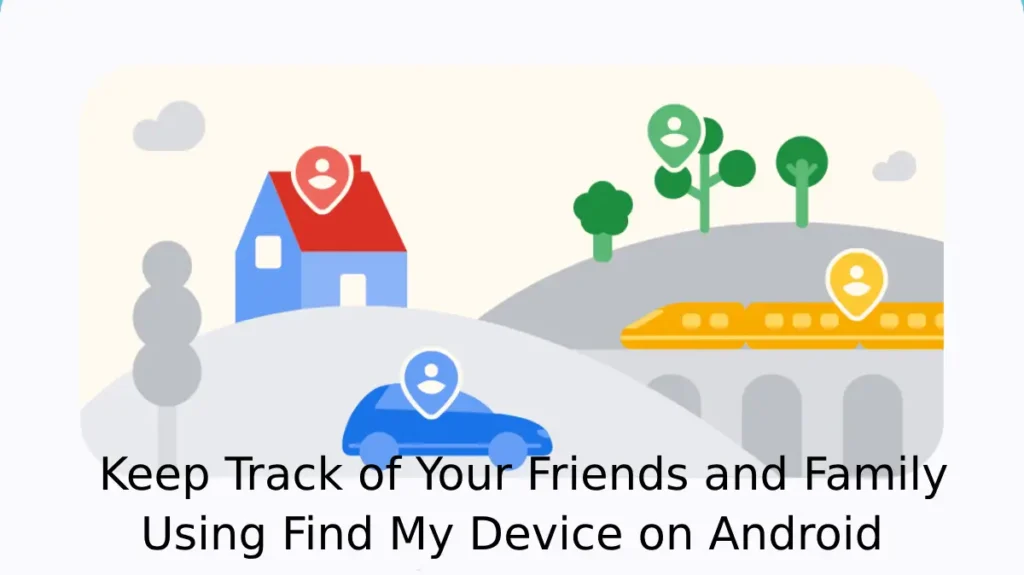
Currently in beta, the People option in Find My Device allows you to track your friends or family members and see where they are now, as well as share their location with you across Google apps and services. Here’s how to use Find My Device to locate people.
Table of Contents
How to Use Find My Device to Track Your Friends and Family Members
1. Open the Find My Device app on your Android phone.
2. Tap on the People option at the bottom of the app.
3. Tap the “+ New share” button, and in the next window, choose the contacts with whom you want to share your location.
4. Next, select the “For 1 hour” dropdown menu (this is the default option) and choose the “Until you turn this off” option.
5. Now, tap the “Share” button to share your current location with the selected contacts.
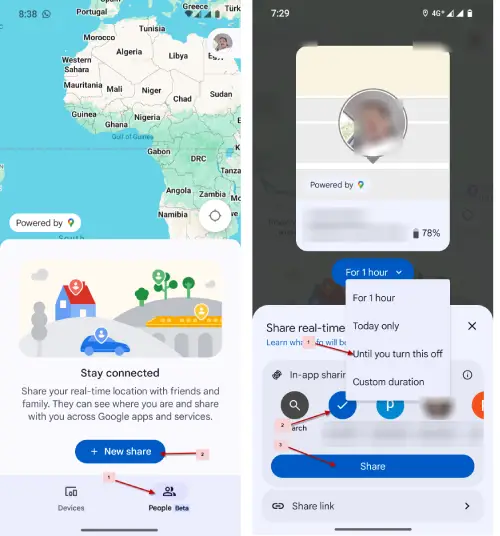
6. The selected contacts will now be able to see your phone’s location and battery level on Google Maps.
7. Back in Find My Device, tap on any contact in your list to see their location on the map.
6. The next screen will allow you to get directions to their current location via Google Maps.
[To track your friend or family member, you need to perform the above step on their phone and select you to share their location.]
You can also track people using Find My Device on the web, where you’ll find the same Devices and People tabs; however, you cannot add new contacts through the web app. You maintain full control over who can see your location and for how long. Given its seamless integration with Android, you may find it more convenient than location-sharing tools in apps like WhatsApp.
