Apple has released Sequoia, the upcoming major release of the macOS operating system and the successor to macOS Sonoma. It comes with several new features and enhancements, including iPhone mirroring, a password manager app, a redesigned calculator, Math Notes, window tiling, and Apple Intelligence.

The first developer beta of macOS Sequoia is now available for supported Mac devices (all the latest MacBook Air, MacBook Pro, Mac Mini, Mac Pro, iMac, iMac Pro and Mac Studio). The Sequoia developer beta is available to anyone with a free Apple Developer account.
Table of Contents
How to Get macOS Sequoia Update on your Mac?
2. First, go to the Apple Developer page and click “Account” menu.
2. Next, sign in with your Apple account using your phone number or email address and complete your profile.
3. Once you enter the Subscription Fee page, simply close the page. No need to pay the fee.
4. It will link your Apple account to the Developer Account.
5. Next, on your Mac, go to System Settings > General > Software Update > Beta Updates.
6. Click the info button, and click on the drop-down menu next to Beta Updates.

7. Select “macOS Sequoia Developer Beta” and click the “Done” button.
8. Once you see “Upgrade Now” option, click it and wait for the update to install on your computer.
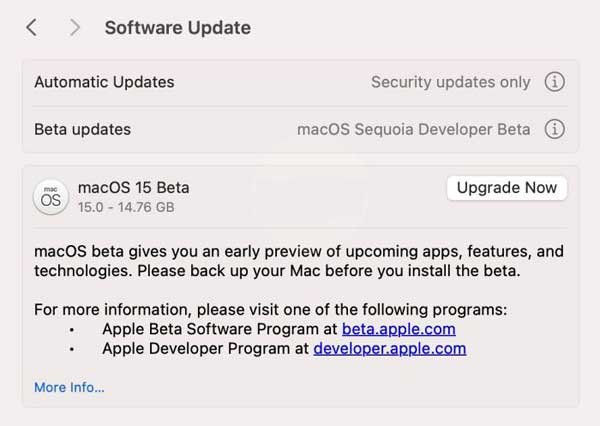
Once the update completes, you can enjoy the new features of macOS Sequoia. Note that the current version is developer beta, so bugs and performance issue could expect.
What are the New Features macOS Sequoia?
iPhone Mirroring is one of the new features of macOS Sequoia. It lets you mirror and interact with content from your iPhone as a macOS window.
Redesigned Calculator app is look like iOS and iPadOS Calculator app. The new Math Notes feature will help you calculate simple equations, evaluate expressions, and assign variables within the app.
The new Password manager is a cross-platform application, which help you manages your passwords across devices.
Window tiling is another new feature of macOS Sequoia, which is similar to Microsoft Windows’ window snapping feature.
Apple Intelligence is the new AI feature (available on all Apple silicon Macs), which features an AI Writing Tools, Smart Reply in Mail app, and also a system-wide integration with ChatGPT.
Tips is now a standalone app in macOS Sequoia. It has a new UI and includes many new tips for individual apps such as Freeform, Pages, Keynote, Notes, and Apple TV.
