If you are looking to add a Downloads button to Chrome’s toolbar, the latest version of the browser for desktop now allows you to do so. With the release of version 135 in April 2025, Chrome enables users to add a permanent Downloads button to their toolbar. This means you can access your downloads whenever you want, with just the click of a button.
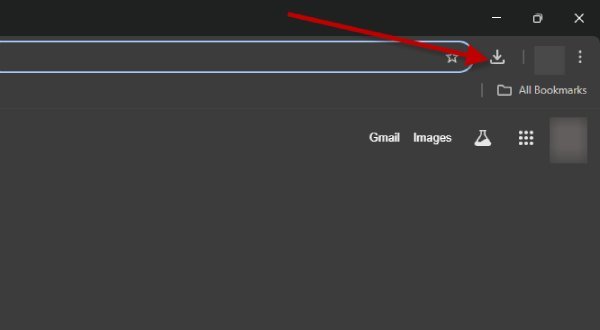
Previously, Chrome showcased downloads in a bar at the bottom of the browser, allowing users to easily open files as soon as they were ready. However, Google later transitioned to a ‘download bubble’ positioned in the top-right corner of the toolbar. This redesign provides more convenient access and prevents the download bar from blocking the web page you are currently viewing.
Despite these enhancements, the download bubble is only visible during an active download and vanishes after you restart the browser. To access your downloaded files after a restart, you need to press Ctrl+J to open Chrome’s ‘Download history’ and retrieve your files from there.
That’s a thing of the past! Now, you can easily add a Downloads button to Chrome’s toolbar. Here’s how to do it.
Table of Contents
How to Add a Downloads Dutton to the Toolbar on Chrome for Desktop
1. To add the Downloads button to your Chrome browser for desktop, first ensure that you have updated to the latest version (currently version 135).
2. Launch Chrome and click the Customize Chrome button located at the bottom right corner of the New Tab page.
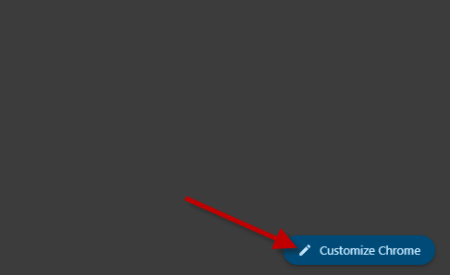
3. In the side panel that appears, select the Toolbar option and toggle on the Downloads feature.
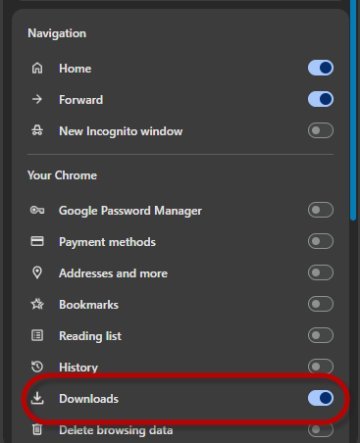
4. Once enabled, a Downloads button will appear on your browser’s toolbar, allowing you to easily access your ‘Download history’ with a single click.
5. If you wish to remove the button, simply right-click on it and select Unpin.
Conclusion:
One of the standout features of the Google Chrome browser is its clean user interface. By keeping the toolbar uncluttered and free of unnecessary options, Chrome enhances the browsing experience. However, this design choice requires users to navigate to the settings menu to access important features. For example, the lack of a dedicated download button in the toolbar can be inconvenient for those wanting to quickly retrieve their downloaded files after restarting the browser. However, the new option addresses this issue effectively.
