Microsoft is aiming to create a more personal and intelligent computing experience for the future. Their vision involves seamlessly integrating AI into every aspect of Windows, from the underlying system architecture to the hardware components themselves. This integration has the potential to not only streamline users’ computing experiences but also enrich them. However, to take full advantage of these AI features, your Windows 11 PC will need to be AI-enabled.
Here’s how to find out if your Windows 11 PC is AI-enabled. The key difference between an AI-enabled PC and a standard one lies in the hardware. AI PCs utilize specialized components, like Neural Processing Units (NPUs), to tackle specific tasks. These types of PCs can significantly improve your productivity and efficiency.
The presence of a Neural Processing Unit (NPU) in your computer is a strong indicator of AI capability. However, according to Microsoft, an additional component called a Copilot key is also necessary for a PC to be classified as truly AI-enabled. Let’s explore how to check if your system has an NPU.
Table of Contents
How to Check Whether Your Windows PC has an NPU?
There are two methods to determine if your PC is AI-enabled. You can check either the Task Manager or Device Manager to know whether your PC supports AI capabilities.
Checking for an NPU with Task Manager
- First, right click on the taskbar on your Windows 11 PC and select Task Manager.
- Navigate to the Performance tab.
- If your PC has an NPU, you’ll see a section labeled “NPU” within the Performance tab (refer to the screenshot if needed).
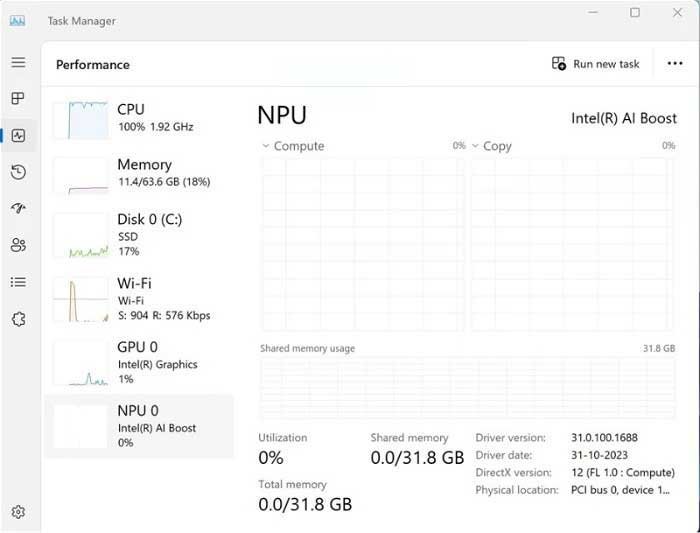
Checking for AI Capabilities with Device Manager
Another way to see if your Windows 11 PC is AI-enabled is through Device Manager. Here’s how:
- Right click on the Start button and select Device Manager.
- In Device Manager look for Intel AI Boost, if you have an Intel system.
- If you have an AMD system, look for AMD IPU Device.
- If you see “Intel AI Boost” or “AMD IPU Device” listed in Device Manager, your PC likely has AI capabilities.
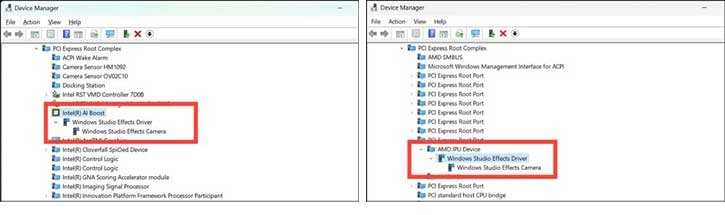
What is a Neural Processing Unit (NPU)?
Now, let us know what is NPU (Neural Processing Unit ) on Windows computer.
An NPU is a specialized chip on a computer’s main processor (often called a System on a Chip or SoC) that’s designed to speed up tasks related to artificial intelligence (AI). Unlike your computer’s central processing unit (CPU) or graphics processing unit (GPU), which handle a wide variety of tasks, NPUs are optimized for data-driven parallel computing, making them super-efficient for things like video and image processing, speech recognition, and more.
The main purpose of NPUs is to execute machine learning algorithms, particularly those based on artificial neural networks (ANNs) or random forests (RFs). They achieve this by using specialized circuits that are highly efficient for neural network computations. Compared to general-purpose CPUs and GPUs, NPUs deliver significantly better performance for AI workloads.
In most consumer products, NPUs are integrated directly into the main CPU, like those found in Intel Core and AMD Ryzen laptop processors. However, in larger data centers or specialized industrial operations, NPUs may be discrete processors, separate from other components on the motherboard.
