Microsoft Edge offers an extensive repository of extensions that can enhance users browsing experience by adding new features and functionalities. Now, Edge for Android received extension support, allowing users to enhance their browsing capabilities on their Android smartphones.

With the launch of this highly anticipated update, the Microsoft Edge browser has now surpassed Chrome, the default browser on Android devices. Users of the Microsoft Edge browser on Android can now customize their web experience with ad blockers, password managers, dark mode enhancers, and productivity tools.
Table of Contents
Why This Is Important for Android Users
Mobile browsers have often lagged behind desktop ones when it comes to adding extensions, limiting how users can personalize and improve their browsing. Now, Android users have more control over their browsing experience, as Microsoft Edge becomes one of the few mobile browsers, like Firefox, that supports extensions.
To get started, just update your Android phone’s Edge browser to the latest version (134.0.3124.57), and you’ll be able to install extensions right from the browser.
How to Install Extensions on Microsoft Edge for Android?
1. First, download the latest version of the Edge browser from the Google Play Store.
2. Then, open Edge and tap the menu icon (three horizontal lines) in the lower right corner.
3. Select “Extensions” to access the Add-on page.
4. You will see a list of all supported extensions.
5. Browse through the options and tap the “Get” button next to the one you want.
6. Next, tap “Add” to confirm your choice.
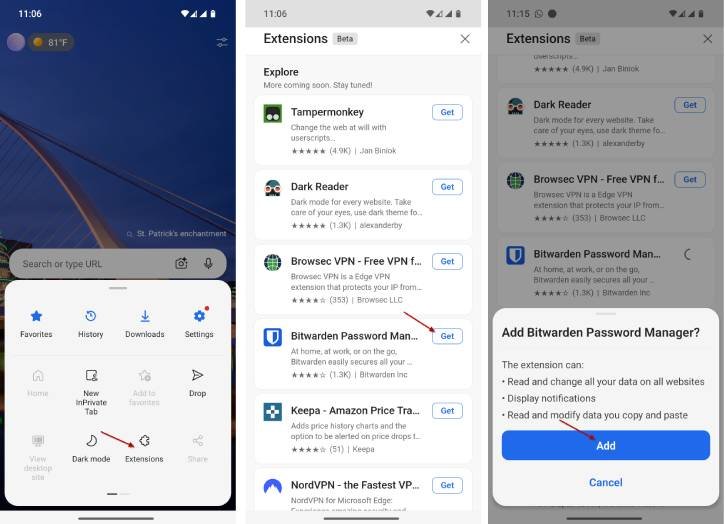
After installation, you can manage extensions, toggle them on and off, and adjust their settings as needed.
Final Thought
Currently, a few selection of extensions can be found in the Edge mobile extension store, including Keepa, NordVPN, Bitwarden, Dark Reader, and Tampermonkey.
The extensions for Edge mobile are still in beta, and the catalog will expand in the future. Also, compared to desktop version, older Android devices may struggle with more resource-intensive extensions.
Although Chrome remains the preferred browser for Android users, Edge offers a competitive advantage with its support for extensions. This creates a compelling reason for users seeking enhanced customization options to consider making the switch.
