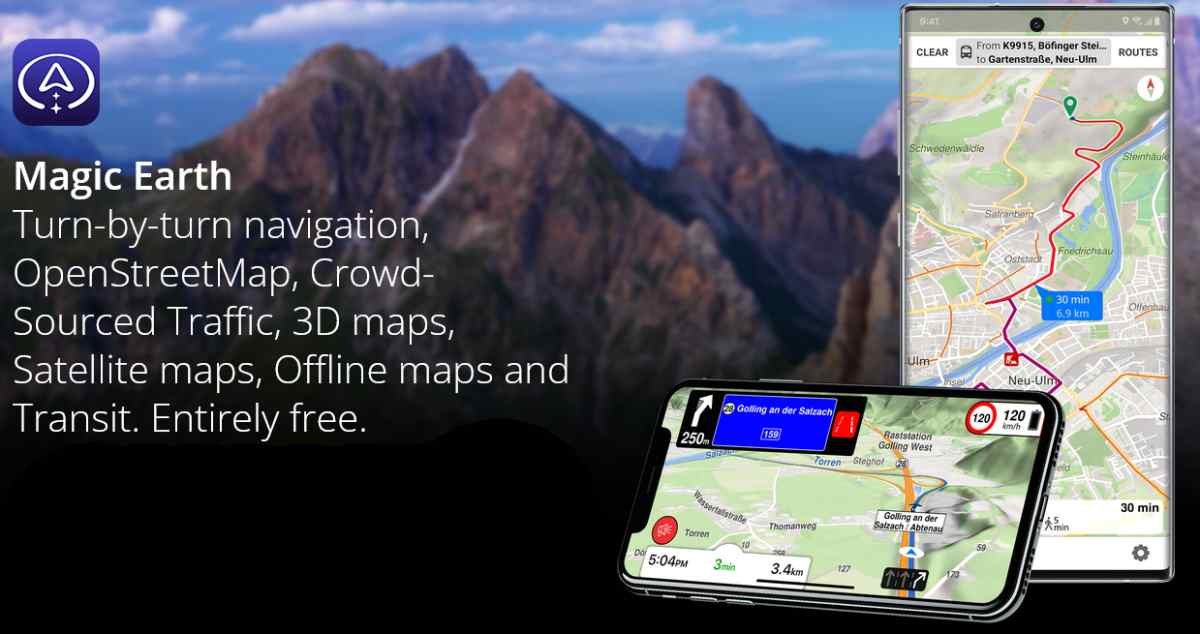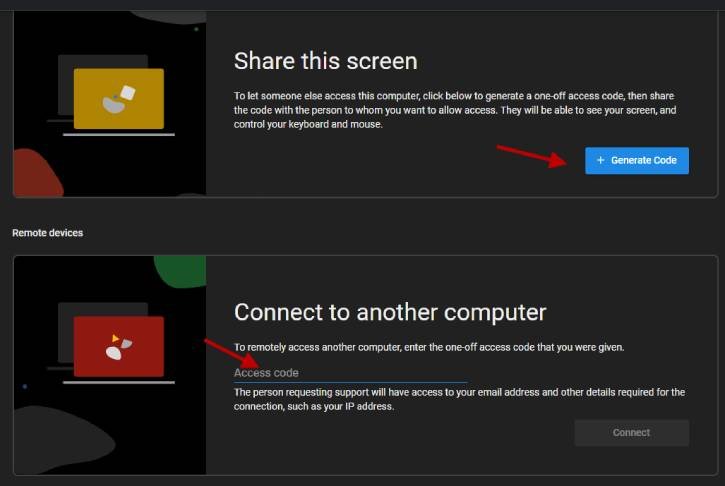How to Identify Unknown Device in Windows 11 and How to Fix It
In this guide, we will learn how to identify unknown device drivers in Windows 11,…
Add AI DasCam and ADAS Features to Your Car Using Magic Earth and Phone
Magic Earth, the best alternative to Google Maps and Apple Maps for Android and iOS,…
How to Build a Low Cost Raspberry Pi Based Wireless Android Auto Dongle
Wireless Android Auto helps drivers seamlessly connect their smartphones to the vehicle’s infotainment system, allowing…
How to Install ChromeOS Flex on Your Old Windows 10 Computer
ChromeOS Flex is a lightweight operating system by Google that can be installed on any…
What is ChatGPT’s Background Conversation for Smartphone And How to Enable it
ChatGPT is a widely used AI assistant that answers questions and provides helpful information on…
How to Enable Battery Percentage in Windows 11 Laptop
The battery percentage information on your laptop allows you to quickly check how much power…
How to Setup and Use Chrome Remote Desktop on Windows 11
The Remote Desktop feature is a convenient solution for remotely accessing your home or work…
What is Resume Feature in Windows 11, And How to Enable It
Windows 11 comes with several multitasking capabilities to enhance the user experience, and the latest…